Advertisement
ChatGPT has emerged as one of the most innovative tools for a variety of applications, from customer support and content creation to code assistance and brainstorming. However, just like any other AI-based tool, the quality of the interaction with ChatGPT depends heavily on how well it's used and how relevant the prompts are.
Personas like these are very important for creating personalized experiences, making content better, and communicating more clearly. User personas can help you make sure that your interactions with ChatGPT are more in line with your goals, whether those goals are to improve customer service, make content that people want to read, or make complicated tasks easier to do. Find out how to make these personas in a way that works best for you.
Creating user personas is an essential step in ensuring that ChatGPT delivers relevant and personalized responses. By understanding your target audience’s needs, behaviors, and preferences, you can optimize your interactions and achieve better outcomes. Below is a step-by-step guide on how to build and integrate these personas effectively.

Before creating a user persona for ChatGPT, it’s crucial to first establish your goals. Are you trying to improve customer support? Do you need ChatGPT to assist with content generation? Or is it to help with brainstorming new ideas?
Your goals will dictate the type of personas you need to create. For instance, if you're focused on customer support, your user persona might revolve around understanding customer pain points and providing empathetic responses.
Creating a persona for ChatGPT requires you to gather relevant data about your target users or audience. It could come from several sources, such as:
Understanding your audience's typical behavior is vital in constructing a persona that’s not just realistic but also effective in guiding ChatGPT’s responses.
Once you’ve gathered the data, it’s time to break it down into components that will make up your user persona. These components should be clear and actionable to guide ChatGPT’s behavior in your interactions. Some common elements to include are:
Once you have the components, it’s time to build detailed personas for ChatGPT. These personas should be specific enough to help you tailor the AI’s responses but flexible enough to allow for a wide range of interactions. Here are the steps for creating actionable personas:

Now that you have your personas, you need to integrate them into your ChatGPT setup. In practical terms, this means customizing prompts, adjusting expectations, and providing context for each interaction.
For example, if you are working with a customer support persona, you might instruct ChatGPT to always respond with empathy, offering solutions and options for the customer’s issues. In contrast, for a content creation persona, ChatGPT may need to be more creative and informal.
The final step in creating user personas for ChatGPT is to test them in real-world scenarios. Pay attention to how the AI responds to the prompts and whether the interaction matches your expectations. Adjust the personas as needed, refining them to better suit your needs. Since ChatGPT is a learning tool, iterating over time based on feedback will improve the quality of your results.
Creating user personas for ChatGPT is an invaluable practice for enhancing your interactions and optimizing the effectiveness of the AI. By focusing on the key components of each persona—demographics, pain points, goals, and tone preferences—you can ensure that ChatGPT provides responses that feel personalized, relevant, and engaging.
The more detailed and specific you are with your personas, the more likely you are to achieve better results, whether for customer service, content creation, or problem-solving tasks.
Advertisement
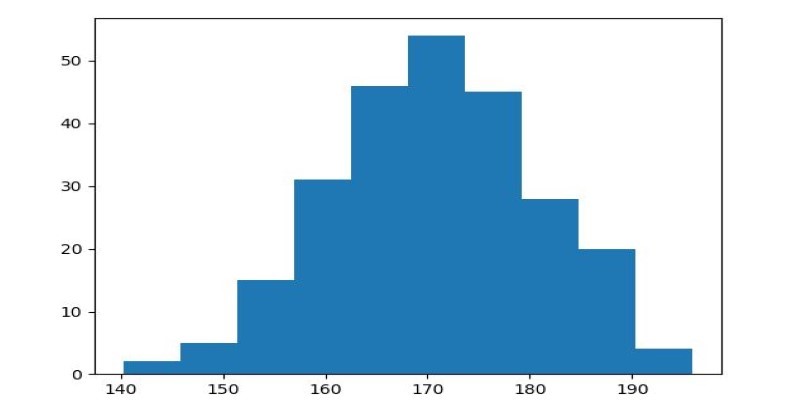
How to use Matplotlib.pyplot.hist() in Python to create clean, customizable histograms. This guide explains bins, styles, and tips for better Python histogram plots
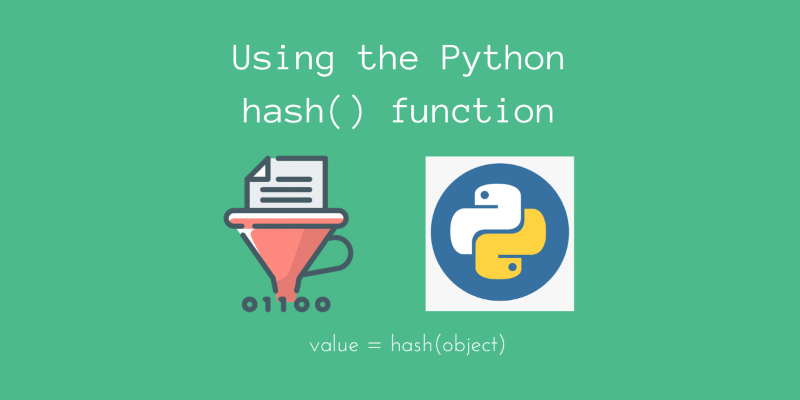
Learn how logic gates work, from basic Boolean logic to hands-on implementation in Python. This guide simplifies core concepts and walks through real-world examples in code
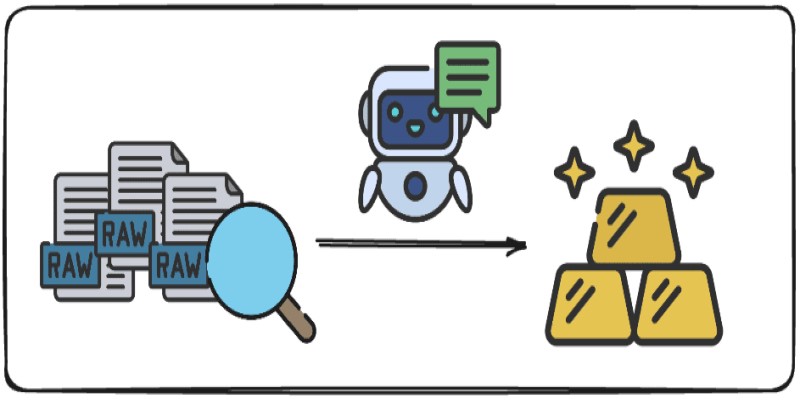
Want to turn messy text into clear, structured data? This guide covers 9 practical ways to use LLMs for converting raw text into usable insights, summaries, and fields

Discover how Getty's Generative AI by iStock provides creators and brands with safe, high-quality commercial-use AI images.

How to create an AI voice cover using Covers.ai with this simple step-by-step guide. From uploading audio to selecting a voice and exporting your track, everything is covered in detail
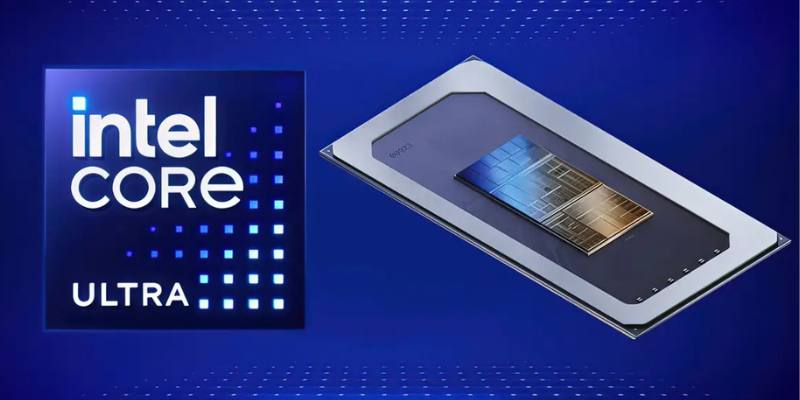
Learn how Intel Core Ultra CPUs use advanced neural processing to unlock faster and more responsive AI experiences on PC.

Anthropic faces a legal battle over AI-generated music, with fair use unlikely to shield the company from claims.

Looking for the best AI resume builders? Check out these 10 free tools that help you craft professional resumes that stand out and get noticed by employers

Learn how to convert strings to JSON objects using tools like JSON.parse(), json.loads(), JsonConvert, and more across 11 popular programming languages

Learn how AI parameters impact model performance and how to optimize them for better accuracy, efficiency, and generalization

Jio Brain by Jio Platforms brings seamless AI integration to Indian enterprises by embedding intelligence into existing systems without overhauls. Discover how it simplifies real-time data use and smart decision-making
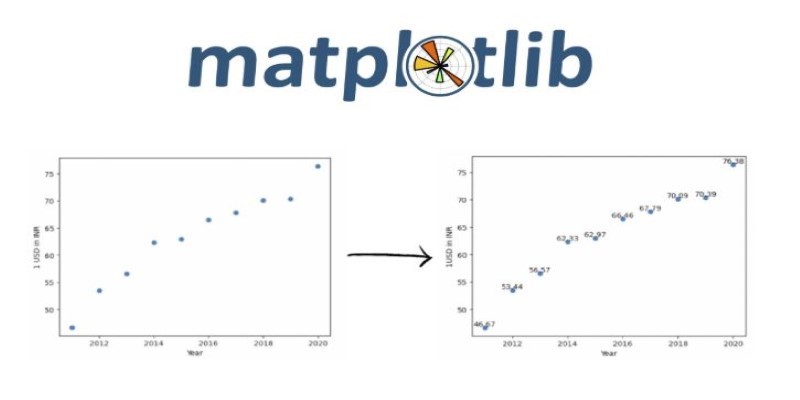
Explore effective ways for scatter plot visualization in Python using matplotlib. Learn to enhance your plots with color, size, labels, transparency, and 3D features for better data insights