Advertisement
Creating AI-generated voice covers used to be a complex task, buried under audio editing software, plugins, and hours of manual tweaking. Now, platforms like Covers.ai make the process fast, accurate, and surprisingly fun. With just a few clicks, you can turn a text or vocal input into a studio-sounding cover in a different voice. Whether you’re doing it for entertainment, testing ideas, or working on creative content, Covers.ai keeps things simple. You don’t need to be a sound engineer to get professional-sounding results. If you’ve got a browser and a bit of imagination, you’re ready.
Let’s walk through how to create an AI voice cover using Covers.ai from start to finish.
To begin, head over to www.covers.ai and create an account. You can sign up using your email or log in with your Google credentials. Once you’re in, you’ll land on a dashboard that shows a few options: uploading audio, exploring voice models, or creating a cover right away.

Before diving in, it's a good idea to familiarize yourself with the layout. The top menu gives you access to your library, recent creations, saved voice models, and support. The side menu focuses on content creation. You don’t need to download anything—everything runs in the cloud.
Covers.ai offers a number of voices, some of which are labeled as “pro” or “premium.” These usually provide better pitch control and natural variation. If you’re just testing, the free ones are good enough to get a feel for the platform.
To make your first voice cover, you'll need either an audio input (like your voice or a song) or a lyric text and a reference voice model. If you're just getting started, try uploading a short audio clip of your voice to see how the transformation works.
There are two paths to create a voice cover on Covers.ai: using an existing song or uploading your voice/audio. If you want to sing, you can record directly through the mic. But if you prefer uploading a file, that works too.
The key is to have decent audio. Background noise or unclear vocals may confuse the AI and create strange output. Speak close to the mic, avoid echoes, and use a simple script or known lyrics if possible.
Once your audio is uploaded, the next step is choosing which voice you want it to sound like. This is where the real power of Covers.ai kicks in. You’ll find dozens of voice models categorized by genre, tone, and vocal type. There are realistic male and female voices, character voices, and ones based on well-known public figures.
To use a voice:
You can preview how your audio sounds in that voice before finalizing. This is helpful if you’re experimenting and want to hear different vocal styles.
Some voices offer extra settings like pitch adjustment, emotion sliders, or timbre tweaks. You can adjust these to fine-tune the feel—make it softer, sharper, deeper, or brighter depending on what you’re going for.
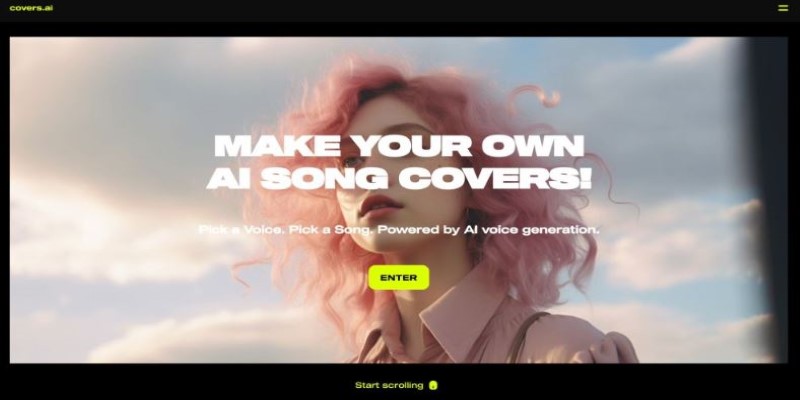
After selecting the voice model, click the “Generate Cover” button. This sends the audio and your selected voice to Covers.ai’s servers. The processing usually takes under a minute. You’ll see a progress bar while the voice model is applied to your input audio.
Once the process finishes:
If it doesn’t sound right, go back and tweak the original audio or switch to another voice model. Covers.ai doesn’t lock you into one choice—you can regenerate using different voices as many times as you like.
You can also save the project to your library so you can revisit it later. This is useful for batch work or when testing multiple versions of the same song.
If you're planning to post your voice cover on social media or use it in a video, you might want to trim or enhance it. Covers.ai has a basic built-in editor for quick changes.
You can:
From there, you can share directly to TikTok, Instagram, YouTube Shorts, or export to your desktop for editing in tools like Audacity or Premiere Pro.
Keep in mind that Covers.ai’s terms of service ask users not to impersonate real people maliciously. If you use a public voice, it’s best for parody, education, or satire.
Creating AI voice covers with Covers.ai is simple and doesn't require technical skills. You upload or record your audio, pick a voice model, let the AI do its work, and download the result. The platform is built for both fun and utility. Whether you're exploring creative ideas or producing polished content, Covers.ai handles most of the heavy lifting behind the scenes. Once you try it, you'll realize that the biggest barrier isn't the tech—it's just deciding which voice to use first.
Advertisement

Stay informed with the best AI news websites. Explore trusted platforms that offer real-time AI updates, research highlights, and expert insights without the noise

Jio Brain by Jio Platforms brings seamless AI integration to Indian enterprises by embedding intelligence into existing systems without overhauls. Discover how it simplifies real-time data use and smart decision-making

SAS acquires a synthetic data generator to boost AI development, improving privacy, performance, and innovation across industries

Learn different methods to calculate the average of a list in Python. Whether you're new or experienced, this guide makes finding the Python list average simple and clear

Learn how sorting lists in Python using sort() can help organize data easily. This beginner-friendly guide covers syntax, examples, and practical tips using the Python sort method
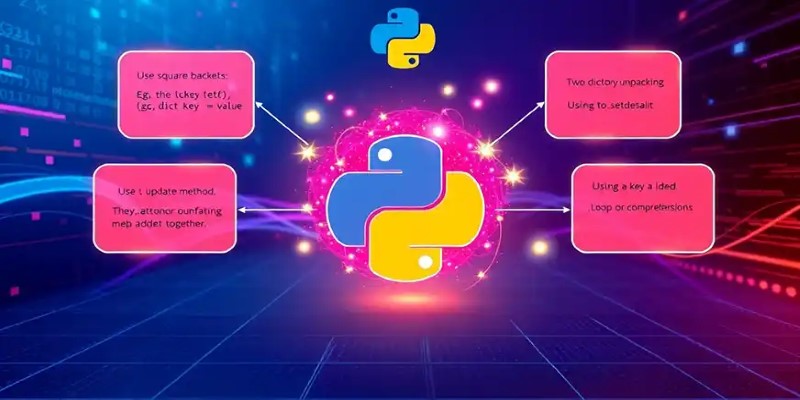
Learn 8 effective methods to add new keys to a dictionary in Python, from square brackets and update() to setdefault(), loops, and defaultdict

Learn how AI parameters impact model performance and how to optimize them for better accuracy, efficiency, and generalization
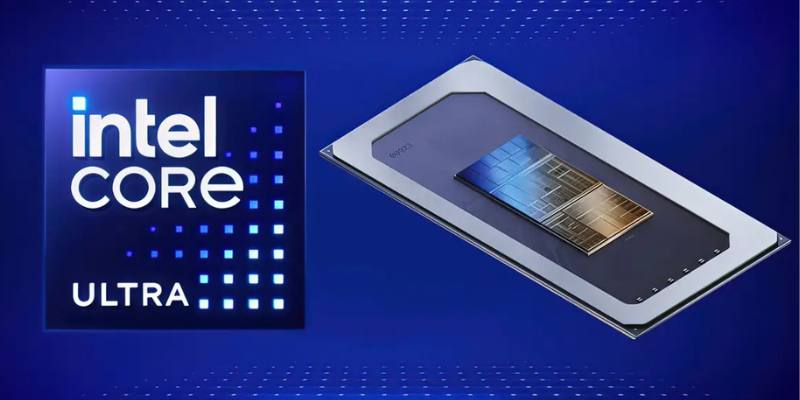
Learn how Intel Core Ultra CPUs use advanced neural processing to unlock faster and more responsive AI experiences on PC.

Looking for quality data science blogs to follow in 2025? Here are the 10 most practical and insightful blogs for learning, coding, and staying ahead in the data world
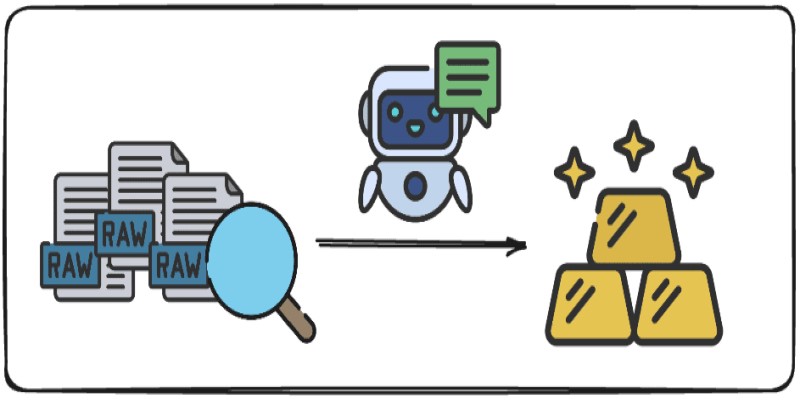
Want to turn messy text into clear, structured data? This guide covers 9 practical ways to use LLMs for converting raw text into usable insights, summaries, and fields

Looking for the best AI resume builders? Check out these 10 free tools that help you craft professional resumes that stand out and get noticed by employers
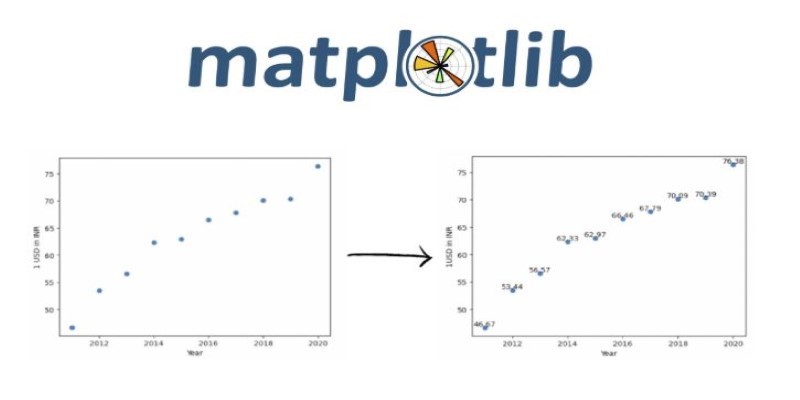
Explore effective ways for scatter plot visualization in Python using matplotlib. Learn to enhance your plots with color, size, labels, transparency, and 3D features for better data insights